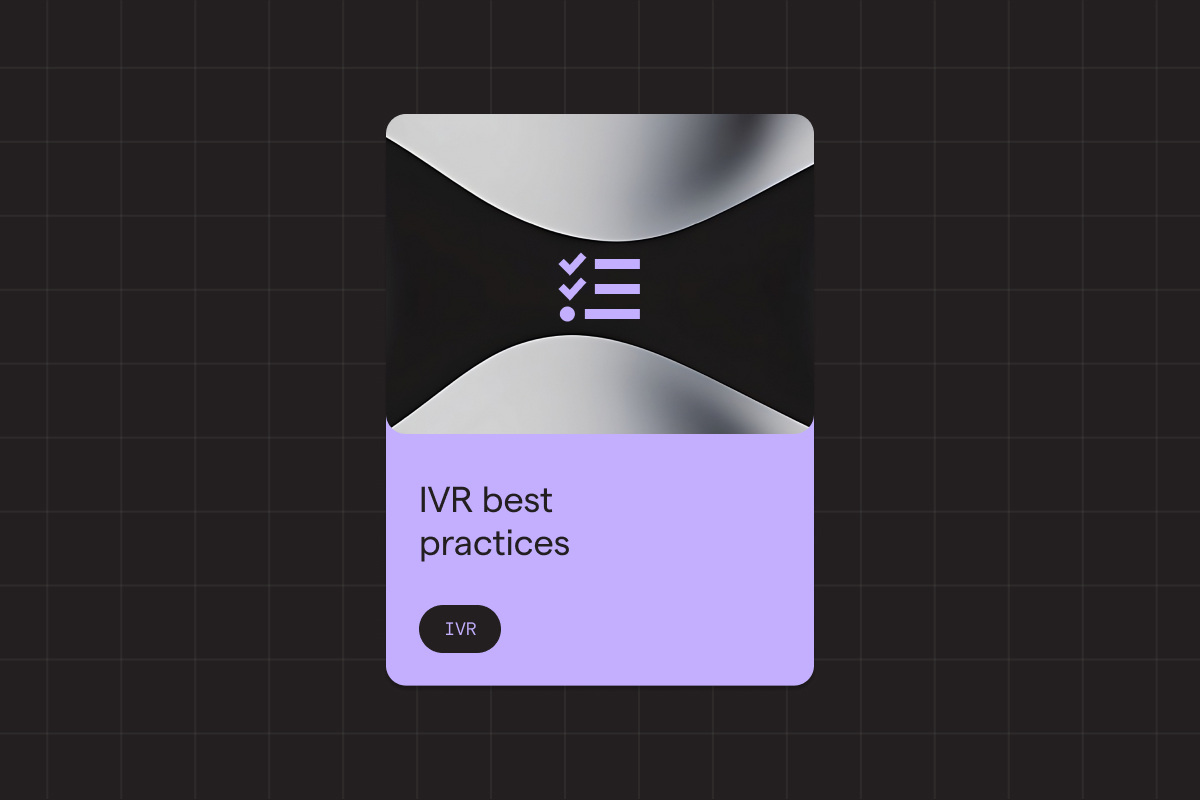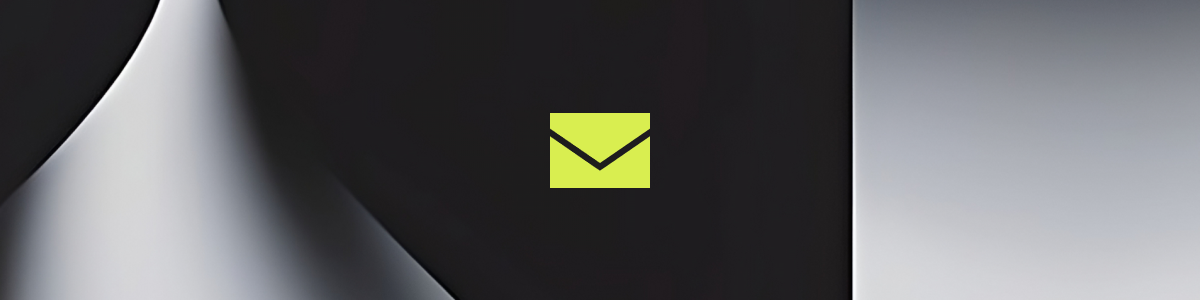Key Takeaways
IVR systems are evolving
From touch-tone menus to advanced voice recognition, IVR technology is adapting to meet changing customer expectations.
Key features matter
Essential IVR features like voice recognition, call routing, and 24/7 availability can improve efficiency and customer satisfaction.
The future is conversational AI
Upgrading to AI-powered solutions enhances customer interactions, reduces frustration, and future-proofs contact center operations.
Interactive Voice Response (IVR) systems are valuable tools for managing customer calls efficiently, but they often fall short when menus are rigid or interactions feel impersonal. To truly benefit your businesses and your customers, an IVR needs to prioritize simplicity, flexibility, and natural interactions.
Advancements in conversational AI now offer an alternative to traditional IVRs by enabling more natural, human-like conversations. Unlike traditional systems, conversational AI allows customers to speak freely, understand complex queries, and resolve issues without forcing users through a restrictive user experience.
By combining smart IVR design with the latest conversational AI technologies, businesses can create systems that save time, improve customer satisfaction, and deliver a better overall experience.
IVR systems: The basics and what they do
IVR systems are automated phone systems that interact with callers, gather information, and route them to the appropriate department or resource. Using a combination of voice prompts and touch-tone keypad inputs, IVRs can manage incoming calls without needing live agents for every interaction. This technology is widely used to streamline customer service processes and ensure calls are directed quickly to the right person or service.
The main goals of IVR systems are to manage call volume, improve efficiency, and create a smoother customer support experience. By handling routine inquiries or simple tasks automatically, IVRs aim to free up customer service agents to focus on more complex issues.
Why traditional IVRs frustrate customers
When you call customer service, you don’t expect to be greeted with a prompt like, “Please tell me in a few words the reason for your call.” A good customer service agent would say something like, “Good afternoon, how can I help you today?” This simple difference highlights a major issue with traditional IVRs – they often feel impersonal and rigid.
Too rigid to adapt to different customers
IVRs quickly show their limitations when they ask callers to narrow down their issues with a limited set of IVR menu options or a one-word answer. This restrictive experience often leads to misunderstandings, misrouted calls, and long wait times. As a result, many customers prefer speaking with a live agent rather than dealing with an automated system, making the investment in automation less impactful for call centers.
Language and cultural gaps
The rigid nature of IVRs is made worse by the fact that customers don’t always use precise or technical language. They might describe issues in everyday terms, use slang, have an accent, or switch topics mid-conversation. These variations in how people communicate can cause traditional IVRs to struggle. Customers shouldn’t have to adapt their language to fit the rigid structure of an automated system.
The need for nuance in global communication
For an IVR to be effective, it must be able to understand the natural nuances of how people speak. This is especially important for global companies that interact with customers from diverse backgrounds, where language nuances and cultural differences play a significant role in the customer experience.
6 best practices to make your IVR system actually work for you (and your customers)
Designing an IVR system that benefits both your agents and your customers requires careful planning. Advances in technologies like SLU, NLU, and NLG have made it possible to create more natural and seamless phone experiences. However, IVRs built on outdated technology can’t keep up with customers’ growing expectations. To make your IVR effective and user-friendly, here are some best practices to consider.
1. Design with the customer experience in mind
Some customers are happy using an automated system, while others prefer to talk to an agent immediately because poor previous experiences with ineffective solutions over the phone have created a lack of trust.
An effective IVR should make the process simple and seamless. A good IVR can handle common FAQs without needing an agent, but it’s important to involve an agent quickly for complex questions, technical issues, or sensitive topics.
While IVRs help reduce the strain of high call volumes, forcing customers to speak with the IVR instead of an agent creates a poor experience. Instead, focus on recognizing when a customer needs an agent and ensuring the handoff is quick and hassle-free.
2. Make menu design simple and intuitive
Most IVRs are designed to have the most commonly requested services at the beginning of the menu to save customers time and limit the number of options available to avoid overwhelming each caller.
Not all customer calls are straightforward, so IVRs often cause customer frustration by asking customers to navigate through lengthy “press one for this, press two for that” menus, when an option that fits their issue doesn’t exist, making it difficult to reach a solution.
While keyword-driven IVRs aim to simplify this by allowing customers to describe their issue with a single word, this still forces them to adapt to the system’s logic rather than speaking naturally. To truly create an intuitive experience, menu design should prioritize simplicity without sacrificing flexibility. Customers should feel empowered to explain their issues in their own words, no matter how complex, just as they would with a live agent.
3. Test, measure, and improve continuously
Your IVR often serves as the first interaction customers have with your brand. Just as you expect your agents to make a positive first impression, your IVR should do the same.
To ensure your IVR is ready for customer interactions at all times, ask yourself the following:
- Is the greeting natural and welcoming?
- Does it encourage customers to engage?
- Can it accurately understand and respond to customers while routing calls correctly and sharing key details with agents?
- Does it provide actionable customer insights that inform your CX and business strategies?
Given the structured nature of IVRs, ongoing testing, monitoring, and updates are crucial. However, manual updates can be time-consuming and costly, making it challenging when you’re also running day-to-day contact center operations.
4. Prioritize accessibility for all users
An effective IVR system is inclusive and accessible to everyone. Design your IVR to support various needs, such as offering voice recognition for customers with limited mobility or simplified menus for those with cognitive challenges. Ensure compatibility with screen readers for visually impaired users and include options for hearing-impaired customers, like TTY/TDD or text-based communication alternatives.
Accessibility isn’t just a nice-to-have—it’s a necessity for creating a positive experience for every customer. By prioritizing accessibility, you ensure your IVR is welcoming, easy to use, and compliant with accessibility standards.
5. Streamline information flow to avoid repetition
One of the biggest frustrations for customers is having to repeat their issue multiple times as they’re passed between agents or teams. In fact, 33% of customers report being annoyed by repeating themselves to different representatives.
Your IVR should work like an effective agent—gathering as much relevant information as possible before handing the customer off. Agent handover should be seamless, with all collected information transferred so customers don’t have to start over. This saves time, reduces frustration, and helps customers get the assistance they need faster.
6. Provide self-service options for common queries or tasks
Letting customers handle routine tasks themselves saves them time and reduces pressure on your agents. Add self-service options for common requests like checking balances, resetting passwords, or tracking orders. This allows your IVR to handle simple questions while leaving agents free to focus on more complex or sensitive issues.
For self-service to work well, your IVR needs to feel reliable. Customers should feel understood and get clear, helpful responses. If they have to repeat themselves, can’t ask follow-up questions, or end up hanging up and starting over to speak to an agent instead, the self-service experience quickly becomes frustrating and ineffective.
Is your IVR trapping your customers in a service nightmare?
It doesn’t have to be this way.
How to design an effective IVR system in 6 steps
Creating a successful IVR system requires a clear plan to ensure it works well for both your customers and your business. In this section, we’ll walk you through the practical steps needed to design and implement an IVR that’s reliable, user-friendly, and efficient.
Step 1: Start by learning your customers’ needs
To design an IVR that truly helps your customers, you first need to understand their needs.
Start by analyzing call data, identifying frequent issues, and reviewing customer feedback to uncover pain points. Look for opportunities where an IVR could provide value, like resolving common questions faster or simplifying access to specific services. This research ensures your IVR is designed with your customers in mind.
If you don’t have enough customer insights yet, consider using voice AI technology. AI-powered voice assistants can handle around 30% of calls with a simple telephony integration. Once your voice assistant gets to work on your chosen use case, it will instantly begin gathering data that gives you a clear indication of your most popular calls and help determine the next-best call types for further automation.
Step 2: Choose an IVR platform that fits your goals
To succeed in your automation project, you must understand your baseline data and set clear objectives for introducing an IVR into your operations. Your organization can approach deployment by picking a call type that needs addressing immediately, such as high volume and routine calls that are taking too much time for agents and not making the best use of their skills.
At this stage, you need to decide what an impactful improvement in your metrics would look like. For example, would you like to reduce call abandonment, improve your self-service rate, or reduce average handle time? However you decide to measure success, make sure you create a solution that focuses on the customer.
Step 3: Create engaging and clear prompts
The first thing your IVR says plays a huge role in how (and if) a customer will interact with the system. You need to pay attention to the first ‘turn’ of the conversation to earn callers’ trust and establish the rules of engagement. It’s important that the voice and tone reflect your company’s values and make a good impression.
Your system should ask open questions and respond to what a user has just said rather than getting them to choose from multiple options so the user is in control of the conversation.
If your current IVR can’t handle this, it might be time to explore more advanced voice AI solutions that can deliver a better experience.
Step 4: Design call flows that put the customer first
Your IVR needs to guide callers to their desired outcomes as efficiently as possible. You’ll need to set up clear call flow logic and call routing rules to connect customers quickly to the right agent or self-service option.
To improve efficiency, your IVR should integrate with your customer databases, including your CRM, to pull up real-time customer information, such as account details or recent interactions, making the process smoother for both customers and agents. Voice AI can make the handoff between automation and agents more impactful by capturing and summarizing key customer details before the transfer. This ensures agents are fully informed when they take over, eliminating the need for customers to repeat themselves.
Step 5: Get your team up to speed
Your customer service team plays a critical role in making the IVR system successful. Train agents to understand how the IVR works, what data it collects, and how to use this information to provide better support. Walk them through common call scenarios and explain the routing logic so they’re prepared to pick up where the IVR leaves off.
Step 6: Test, test, and test again
You’ll want to run a number of rigorous tests before going live with your customers, including:
- Quality assurance: to test various user interactions, commands, and responses to make sure your IVR delivers the expected experience and identify any issues
- Load tests: To ensure your IVR can handle the number of calls you want it to
- Team demos: Have your support teams call in and try it. They know your customers better than anyone and will know what they’re most likely to say.
Voice AI in your contact center
Discover the benefits of this innovative technology, and the different approaches to deploying voice AI in your call center.
Get your copyThe future of customer call interactions: How conversational AI is different from IVR
Voice automation is helping businesses deliver better customer experiences while keeping costs low. Unlike traditional IVR systems with rigid menus and limited options, conversational AI enables natural, voice-based conversations between people and machines.
Human conversations are complex—people interrupt, change topics, and use slang. For voice assistants to handle this, they need to understand what users are saying and respond in a way that moves the conversation toward a solution. This is where PolyAI makes a difference, offering a better way to manage voice interactions.
Create real customer conversations, not just prompts
Our industry-leading voice platform is engineered specifically for spoken conversations over the phone. It enables our voice assistants to understand what callers say, however they speak, guide callers through business logic to complete transactions, and respond appropriately in an engaging tone.
A combination of ASR models supercharged with SLU features delivers human-level understanding, enabling callers to speak naturally. Dialogue management frameworks ensure LLMs stay focused on the task while allowing free-flowing conversation in a custom-branded voice tailored to your business.
Easier to set up, easier to adapt
A simple telephony integration is all that’s required to route calls between a PolyAI voice assistant and your team. This is virtually the same for every voice assistant, which means you can start taking customer calls in just 8 weeks.
Once your voice assistant starts working on your chosen use case, it will instantly begin gathering data that gives you a clear indication of your most popular calls and help determine the next-best call types for further automation.
Built for a global audience
Language barriers are a common challenge in customer service. Legacy technologies like IVRs often make things worse with poor speech recognition. PolyAI’s voice assistants are designed to handle multiple languages and adapt to cultural nuances. This makes them a perfect solution for international businesses looking to deliver seamless customer experiences at scale. With PolyAI, you can now standardize customer service across regions using a single voice assistant that speaks multiple languages.
Smarter routing to save customers (and agents) time
Miscommunication often leads to poor agent handovers. Traditional IVR systems limit customers to one-word answers like “Billing” or “Accounts,” making it harder for them to explain their issues. What customers really need is the freedom to say something like, “I paid my bill last week, but my account still says it’s unpaid, and I’m being charged interest. Can you help?”
PolyAI’s voice assistants are built for natural, spoken conversations over the phone. They understand callers, no matter how they phrase their issues, guide them through business processes to complete tasks, and respond with an engaging and helpful tone. By understanding why customers are calling, you can route them to the right agent or solution quickly and efficiently.
Ready to transform your call experience? Speak to our team and find out how PolyAI can help.
IVR best practices FAQs
Start by mapping out common customer journeys and identifying key touchpoints. Write clear, concise scripts that guide users through each step. Test workflows with real users to ensure smooth interactions and adjust based on their feedback.
The best IVR system is one that’s easy for customers to use, integrates seamlessly with your existing technology, and offers flexible, scalable features like conversational AI for natural interactions.
Keep menus simple and intuitive, limit options to five or fewer per level, and use clear language. Regularly test menus with real customers to identify pain points and make improvements.